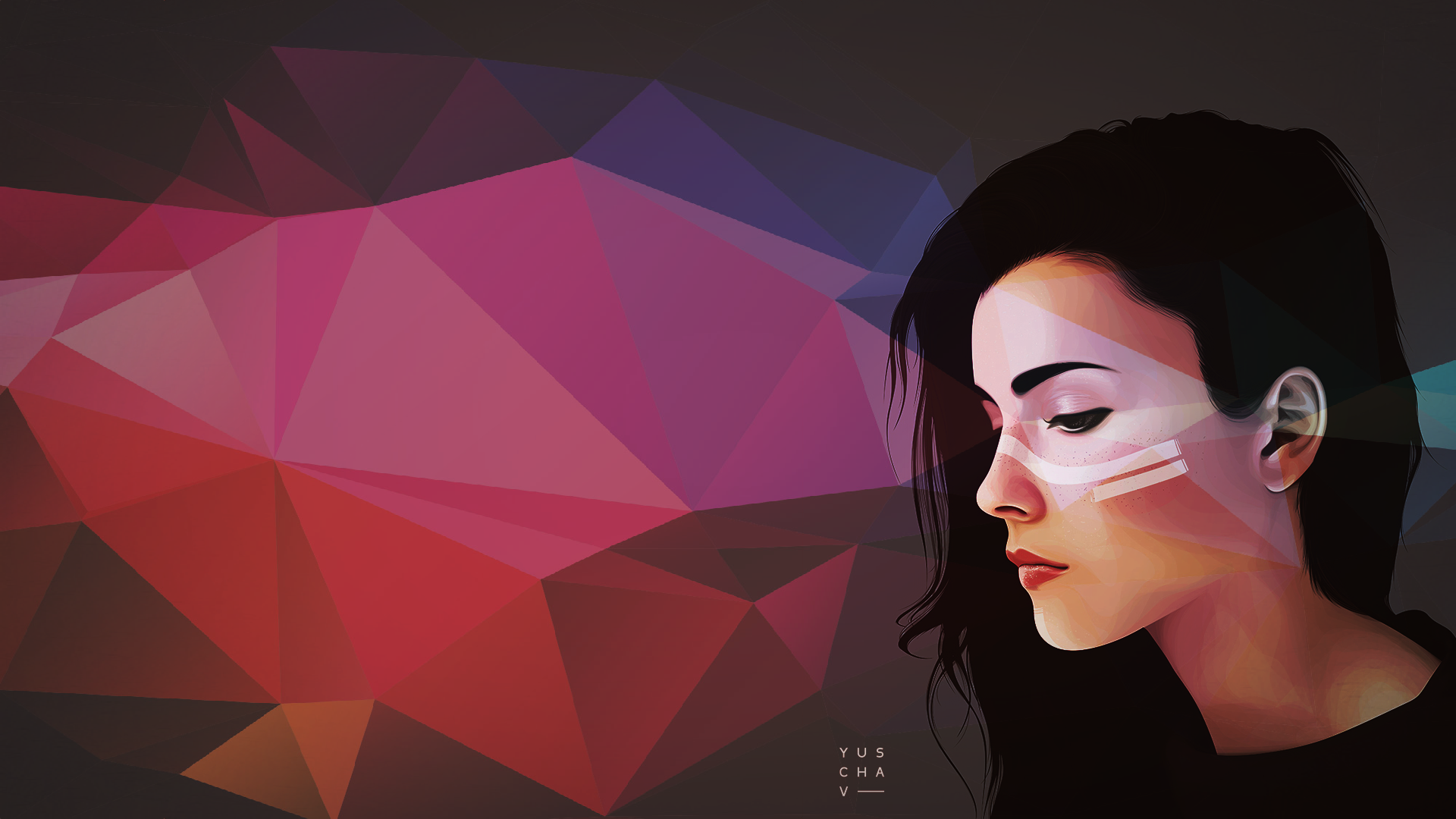实现第一个JDBC程序
1 2 3 4 5 6 7 8 9 10 CREATE DATABASE jdbc; USE jdbc; CREATE TABLE users ( id INT PRIMARY KEY AUTO_INCREMENT, name VARCHAR(40 ) , password VARCHAR (40 ) , email VARCHAR (60 ) , birthday DATE )CHARACTER SET utf8 COLLATE utf8_general_ci ;
数据库和表创建成功后,再向users表中插入3条数据
1 2 3 4 5 6 INSERT INTO users (NAME, PASSWORD, email, birthday) VALUES ('zs' , '123456' ,'zs@sina.com' ,'1980-12-04' ) INSERT INTO users (NAME, PASSWORD, email,birthday) VALUES ('lisi' ,'123456' ,'lisi0sina.com' ,'1981-12-04' ) INSERT INTO users (NAME, PASSWORD, email,birthday) VALUES ('wangwu' ,'123456' ,'wangwu@sina.com' ,'1979-12-04' )
2.创建项目环境,导入数据库驱动http://dev.mysql.com/downloads/connector/j/页面中下载,在浏览器中输入该地址后即可进入下载页面,
3.编写JDBC程序
1 2 3 4 5 6 7 8 9 10 11 12 13 14 15 16 17 18 19 20 21 22 23 24 25 26 27 28 29 30 31 32 33 34 35 36 37 38 39 40 41 42 43 44 45 46 47 48 49 50 51 52 53 54 55 56 57 58 59 60 61 62 package baixiao.jdbc.example; import java.sql.Connection;import java.sql.DriverManager;import java.sql.ResultSet;import java.sql.SQLException;import java.sql.Statement;import java.util.Date; public class Example01 public static void main (String[] args) throws SQLException Statement stmt=null ; ResultSet rs = null ; Connection conn = null ; try { Class.forName("com.mysql.jdbc.Driver" ); String url="jdbc:mysql://localhost:3306/jdbc" ; String username = "root" ; String password = "123456" ; conn = DriverManager.getConnection(url,username,password); stmt = conn.createStatement(); String sql = "select * from users" ; rs= stmt.executeQuery(sql); System.out.println("id\t |name |password\t |email\t |birthday" ); while (rs.next()) { int id = rs.getInt("id" ); String name = rs.getString("name" ); String psw = rs.getString("password" ); String email = rs.getString("email" ); Date birthday =rs.getDate("birthday" ); System.out.println(id + "\t |" + name + "\t |" + psw + "\t |" + email +"\t |" +birthday); } } catch (ClassNotFoundException e) { e.printStackTrace(); } finally { if (rs!=null ) { try { rs.close(); } catch (SQLException e) { e.printStackTrace(); } rs = null ; } if (stmt!=null ) { try { stmt.close(); } catch (SQLException e) { e.printStackTrace(); } stmt=null ; } if (conn!=null ) { try { conn.close(); } catch (SQLException e) { e.printStackTrace(); } conn=null ; } } } }
首先注册了MySQL数据库驱动,通过DriverManager获取一个Connection对象,
在chapter09项目的pidan.jdbc.example包中创建一个名称为Example02的类,
1 2 3 4 5 6 7 8 9 10 11 12 13 14 15 16 17 18 19 20 21 22 23 24 25 26 27 28 29 30 31 32 33 34 35 36 37 38 39 40 41 42 43 44 45 46 package baixiao.jdbc.example; import java.sql.Connection;import java.sql.DriverManager;import java.sql.PreparedStatement;import java.sql.SQLException; public class Example02 public static void main (String[] args) throws SQLException Connection conn = null ; PreparedStatement preStmt = null ; try { Class.forName("com.mysql.jdbc.Driver" ); String url = "jdbc:mysql://localhost:3306/jdbc" ; String username = "root" ; String password = "123456" ; conn = DriverManager.getConnection(url,username,password); String sql ="INSERT INTO users (NAME, PASSWORD, email,birthday)" +"VALUES(?,?,?,?)" ; preStmt =conn.prepareStatement(sql); preStmt.setString(1 , "zl" ); preStmt.setString(2 , "123456" ); preStmt.setString(3 , "zl@sina.com" ); preStmt.setString(4 , "1789-12-23" ); preStmt.executeUpdate(); } catch (ClassNotFoundException e) { e.printStackTrace(); } finally { if (preStmt!=null ) { try { preStmt.close(); } catch (SQLException e) { e.printStackTrace(); } preStmt = null ; } if (conn!=null ) { try { conn.close(); } catch (SQLException e) { e.printStackTrace(); } conn=null ; } } } }
首先通过Connection对象的prepareStatement()方法生成PreparedStatement对象,
ResultSet对象
1 2 3 4 5 6 7 8 9 10 11 12 13 14 15 16 17 18 19 20 21 22 23 24 25 26 27 28 29 30 31 32 33 34 35 36 37 38 39 40 41 42 43 44 45 46 47 48 49 50 51 52 53 54 55 56 package baixiao.jdbc.example; import java.sql.Connection;import java.sql.DriverManager;import java.sql.ResultSet;import java.sql.SQLException;import java.sql.Statement; public class Example03 public static void main (String[] args) Connection conn = null ; Statement stmt = null ; try { Class.forName("com.mysql.jdbc.Driver" ); String url = "jdbc:mysql://localhost:3306/jdbc" ; String username = "root" ; String password = "123456" ; conn = DriverManager.getConnection(url,username,password); String sql = "select * from users" ; stmt = conn.createStatement( ResultSet.TYPE_SCROLL_INSENSITIVE, ResultSet.CONCUR_READ_ONLY); ResultSet rs = stmt.executeQuery(sql); System.out.print("第2条数据的name值为:" ); rs.absolute(2 ); System.out.println(rs.getNString("name" )); System.out.print("第1条数据的name值为:" ); rs.beforeFirst(); rs.next(); System.out.println(rs.getString("name" )); System.out.print("第4条数据的name值为:" ); rs.afterLast(); rs.previous(); System.out.println(rs.getString("name" )); } catch (Exception e) { e.printStackTrace(); } finally { if (stmt!=null ) { try { stmt.close(); } catch (SQLException e) { e.printStackTrace(); } stmt = null ; } if (conn!=null ) { try { conn.close(); } catch (SQLException e) { e.printStackTrace(); } conn=null ; } } } }
首先获取Connection对象连接数据库,然后通过Connection对象创建Statement对象并设置所需的两个常量,
【任务】使用JDBC完成数据的增删改查
1 2 3 4 5 6 7 8 9 10 11 12 13 14 15 16 17 18 19 20 21 22 23 24 25 26 27 28 29 30 31 32 33 34 35 36 37 38 39 40 41 package baixiao.jdbc.example.domain; import java.util.Date; public class User private int id; private String username; private String password; private String email; private Date birthday; public int getId () return id; } public void setId (int id) this .id = id; } public String getUsername () return username; } public void setUsername (String username) this .username = username; } public String getPassword () return password; } public void setPassword (String password) this .password = password; } public String getEmail () return email; } public void setEmail (String email) this .email = email; } public Date getBirthday () return birthday; } public void setBirthday (Date birthday) this .birthday = birthday; } }
2.创建工具类
1 2 3 4 5 6 7 8 9 10 11 12 13 14 15 16 17 18 19 20 21 22 23 24 25 26 27 28 29 30 31 32 33 34 35 36 37 38 39 40 41 42 43 44 45 46 47 package pidan.jdbc.example.utils; import java.sql.Connection;import java.sql.DriverManager;import java.sql.ResultSet;import java.sql.SQLException;import java.sql.Statement; public class JDBCUtils public static Connection getConnection () throws SQLException,ClassNotFoundException Class.forName("com.mysql.jdbc.Driver" ); String url = "jdbc:mysql://localhost:3306/jdbc" ; String username = "root" ; String password = "123456" ; Connection conn = DriverManager.getConnection(url,username,password); return conn; } public static void release (Statement stmt, Connection conn) if (stmt!=null ) { try { stmt.close(); } catch (SQLException e) { e.printStackTrace(); } stmt = null ; } if (conn!=null ) { try { conn.close(); } catch (SQLException e) { e.printStackTrace(); } conn=null ; } } public static void release (ResultSet rs,Statement stmt,Connection conn) if (rs!=null ) { try { rs.close(); } catch (SQLException e) { e.printStackTrace(); } rs = null ; } release(stmt, conn); } }
3.创建DAO
1 2 3 4 5 6 7 8 9 10 11 12 13 14 15 16 17 18 19 20 21 22 23 24 25 26 27 28 29 30 31 32 33 34 35 36 37 38 39 40 41 42 43 44 45 46 47 48 49 50 51 52 53 54 55 56 57 58 59 60 61 62 63 64 65 66 67 68 69 70 71 72 73 74 75 76 77 78 79 80 81 82 83 84 85 86 87 88 89 90 91 92 93 94 95 96 97 98 99 100 101 102 103 104 105 106 107 108 109 110 111 112 113 114 115 116 117 118 119 120 121 122 123 124 125 126 127 128 129 130 131 132 133 134 135 136 137 138 139 140 141 142 143 144 package baixiao.jdbc.example.dao; import java.sql.Connection;import java.sql.ResultSet;import java.sql.Statement;import java.text.SimpleDateFormat;import java.util.ArrayList; import pidan.jdbc.example.domain.User;import pidan.jdbc.example.utils.JDBCUtils; public class UsersDao public boolean insert (User user) Connection conn = null ; Statement stmt=null ; ResultSet rs = null ; try { conn = JDBCUtils.getConnection(); stmt = conn.createStatement(); SimpleDateFormat sdf = new SimpleDateFormat("yyyy-MM-dd" ); String birthday = sdf.format(user.getBirthday()); String sql = "INSERT INTO users(id,name,password,email,birthday)" + "VALUES(" +user.getId() +",'" +user.getUsername() +"','" +user.getPassword() +"','" +user.getEmail() +"','" +birthday + "')" ; int num = stmt.executeUpdate(sql); if (num > 0 ) { return true ; } return false ; } catch (Exception e) { e.printStackTrace(); } finally { JDBCUtils.release(rs,stmt,conn); } return false ; } public ArrayList<User> findAll () Connection conn = null ; Statement stmt=null ; ResultSet rs = null ; ArrayList<User> list = new ArrayList<User>(); try { conn = JDBCUtils.getConnection(); stmt = conn.createStatement(); String sql = "SELECT * FROM users" ; rs = stmt.executeQuery(sql); while (rs.next()) { User user = new User(); user.setId(rs.getInt("id" )); user.setUsername(rs.getString("name" )); user.setPassword(rs.getString("password" )); user.setEmail(rs.getString("email" )); user.setBirthday(rs.getDate("birthday" )); list.add(user); } return list; } catch (Exception e) { e.printStackTrace(); } finally { JDBCUtils.release(rs, stmt, conn); } return null ; } public User find (int id) Connection conn=null ; Statement stmt=null ; ResultSet rs = null ; try { conn = JDBCUtils.getConnection(); stmt=conn.createStatement(); String sql = "SELECT * FROM users WHERE id=" + id; rs = stmt.executeQuery(sql); while (rs.next()) { User user = new User(); user.setId(rs.getInt("id" )); user.setUsername(rs.getString("name" )); user.setPassword(rs.getString("password" )); user.setEmail(rs.getString("email" )); user.setBirthday(rs.getDate("birthday" )); return user; } return null ; } catch (Exception e) { e.printStackTrace(); } finally { JDBCUtils.release(rs,stmt, conn); } return null ; } public boolean delete (int id) Connection conn = null ; Statement stmt = null ; ResultSet rs = null ; try { conn = JDBCUtils.getConnection(); stmt= conn.createStatement(); String sql = "DELETE FROM users WHERE id=" + id; int num =stmt.executeUpdate(sql); if (num > 0 ) { return true ; } return false ; } catch (Exception e) { e.printStackTrace(); } finally { JDBCUtils.release(rs, stmt,conn); } return false ; } public boolean update (User user) Connection conn =null ; Statement stmt = null ; ResultSet rs = null ; try { conn= JDBCUtils.getConnection(); stmt = conn.createStatement(); SimpleDateFormat sdf = new SimpleDateFormat("yyyy-MM-dd" ); String birthday =sdf.format(user.getBirthday()); String sql = "UPDATE users set name='" +user.getUsername() +"',password='" +user.getPassword() + "',email='" +user.getEmail() + "',birthday='" + birthday +"'WHERE id=" + user.getId(); int num = stmt.executeUpdate(sql); if (num > 0 ) { return true ; } return false ; } catch (Exception e) { e.printStackTrace(); }finally { JDBCUtils.release(rs, stmt, conn); } return false ; } }
4.创建测试类
1 2 3 4 5 6 7 8 9 10 11 12 13 14 15 16 17 18 19 20 21 package baixiao.jdbc.example; import java.util.Date; import pidan.jdbc.example.dao.UsersDao;import pidan.jdbc.example.domain.User; public class JdbcInsertTest public static void main (String[] args) UsersDao ud = new UsersDao(); User user=new User(); user.setId(5 ); user.setUsername("hl" ); user.setPassword("123" ); user.setEmail("hl@sina.com" ); user.setBirthday(new Date()); boolean b= ud.insert(user); System.out.println(b); } }
在baixiao.jdbc.example包中编写测试类FindAllUsersTest,该类用于实现读取users表中所有的数据
1 2 3 4 5 6 7 8 9 10 11 12 13 14 15 16 17 package baixiao.jdbc.example; import java.util.ArrayList; import pidan.jdbc.example.dao.UsersDao;import pidan.jdbc.example.domain.User; public class FinddAllUsersTest public static void main (String[] args) UsersDao usersDao = new UsersDao(); ArrayList<User> list = usersDao.findAll(); for (int i=0 ; i< list.size(); i++) { System.out.println("第" + (i+1 ) + "条数据的username的值为:" +list.get(i).getUsername()); } } }
在baixiao.jdbc.example包中编写测试类FindUserByldTest,在该类中实现读取 users表中指定的数据
1 2 3 4 5 6 7 8 9 10 11 12 package baixiao.jdbc.example; import pidan.jdbc.example.dao.UsersDao;import pidan.jdbc.example.domain.User; public class FindUserByldTest public static void main (String[] args) UsersDao usersDao = new UsersDao(); User user = usersDao.find(1 ); System.out.println("id为1的User对象的name值为:" +user.getUsername()); } }
在baixiao.jdbc.example包中编写测试类UpdateUserTest,在该类中实现修改users表中数据的操作
1 2 3 4 5 6 7 8 9 10 11 12 13 14 15 16 17 18 19 20 package baixiao.jdbc.example; import java.util.Date; import pidan.jdbc.example.dao.UsersDao;import pidan.jdbc.example.domain.User; public class UpdateUserTest public static void main (String[] args) UsersDao usersDao = new UsersDao(); User user = new User(); user.setId(4 ); user.setUsername("zhaoxiaoliu" ); user.setPassword("456" ); user.setEmail("zhaoxiaoliu@sina.com" ); user.setBirthday(new Date()); boolean b=usersDao.update(user); System.out.println(b); } }****
在baixiao.jdbc.example包中编写测试类DeleteUserTest,该类实现了删除users 表中数据的操作
1 2 3 4 5 6 7 8 9 10 11 package baixiao.jdbc.example; import pidan.jdbc.example.dao.UsersDao; public class DeleteUserTest public static void main (String[] args) UsersDao usersDao = new UsersDao(); boolean b = usersDao.delete(4 ); System.out.println(b); } }